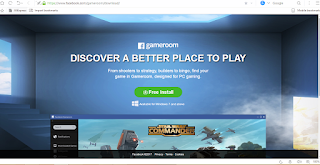Wednesday, 13 September 2017
Monday, 4 September 2017
2017 Top 5 Smartphones In INDIA | Specifications| Highlights| Price
Top 5 Android Mobiles in India 2017
comment ur suggestion / favourite mobile
best buy link available below this video
Best Buy Link
OnePlus 3T (Gunmetal, 6GB RAM + 64GB memory)
: https://goo.gl/ajtfPN
Subscribe Our channel Keep Support Us
Thanks For watching
comment ur suggestion / favourite mobile
best buy link available below this video
Best Buy Link
Subscribe Our channel Keep Support Us
Thanks For watching
Thursday, 6 July 2017
How to Enable Disable Pendrive Write Protection
How to Enable Disable Pendrive Write Protection
Steps::
1.Press "Start" Button
2.Search ""Cmd"
3.Rightclick "Run as administator"
4.now command box shown
5.Type "DISKPART" Press Enter
6.Type "List Disk" Press Enter
7.Type Selected Disk Name Ex:"Disk 1" Press Enter
8.Type "Attribute Disk" Press Enter
9.For Remove Type : "ATTRIBUTE DISK CLEAR READONLY" Press Enter
10.For Add Type : "ATTRIBUTE DISK SET READONLY " Press Enter
Now Succesfully Done
Note: Commands Without Quotes ("..")
2.Search ""Cmd"
3.Rightclick "Run as administator"
4.now command box shown
5.Type "DISKPART" Press Enter
6.Type "List Disk" Press Enter
7.Type Selected Disk Name Ex:"Disk 1" Press Enter
8.Type "Attribute Disk" Press Enter
9.For Remove Type : "ATTRIBUTE DISK CLEAR READONLY" Press Enter
10.For Add Type : "ATTRIBUTE DISK SET READONLY " Press Enter
Now Succesfully Done
Note: Commands Without Quotes ("..")
Or
Set Write Protect Using this Software
Download Click Here
Friday, 12 May 2017
Facebook Gameroom
Facebook GameroomDownload/Install /Use
Facebook Launched Facbook Gameroom App windows desktop gaming platform
Gameroom let users play games on web
Download links in last of page
Step1: Open Download Link
Step2: Click "Free Install"
Step3: Launch/Open Facebookgameroom app
Step5: Login your Facebook
Watch This Video for more Informaion
Play games & Enjoy
Stay connected with Us
Thursday, 16 February 2017
Vodafone Internet Trick
Vodafone Free Internet Trick
This Article New Vodafone Free 3G Internet Data TrickFollow Below Steps you will Get 3G Internet
Basic requirements:
- Vodafone 3G Sim
- Keep Balance 0 Paise (If you have balance Sometime vodafone deduct your Balance)
- Set APN : www
Steps:
- Download Droid VPN From Playstore Or Click here
- Now Login To Your Account
- Open Droid VPN Settings
- Connect Protocal - TCP
- Port Settings- TCP>443
- Now Select HTTP Headers
- Enter This :
- Host: iaphealthphone.org/
- X-online-host:iaphealthphone.org
8. Now Save It
9.Select Server - 1 to 6
10.Start Browsing & Downloading
Enjoy Friends Thanks For Blogging
Wednesday, 15 February 2017
Internet Tricks1
UNLIMITED FREE INTERNET TRICK 2017 NO DATA CHARGES
Hai Friends This Article We See How to use unlimited Free Internet in AIRTEL More Internet tricks in the blog,another Network user search network name in our search box see your network tricks
Basic Requirements:
- A AIRTEL SIM card with 3G/4G Enabled
- Minimum balance required is Rs. 0
- QueenCee VPN V6 Ultra Lite < Click Download App
- Speed depends upon the location (Average speed will be around 380 – 400 KBps)
1.Intsall Android VPN link Click Here
2.Open QueenCee App
3.Enter/Apply Below Details 1 by 1:
Remove Port box: Tick
Proxy Type : Real Host
Proxy server: one.airtel.in
Real Proxy Server:110.3.114.243 or 220.830.91.45
Real Proxy Port:8080
4.Click Ok
5.Tick I Trust this application Box
Now Server VPN is started
Enjoy With Unlimited Internet
If u Have Any Doubts Ask in Comment Box or See This below video
Thanks For Blogging
More Tricks Visit Our Youtube Channel < Click Here
Subscribe to:
Comments (Atom)
test
link